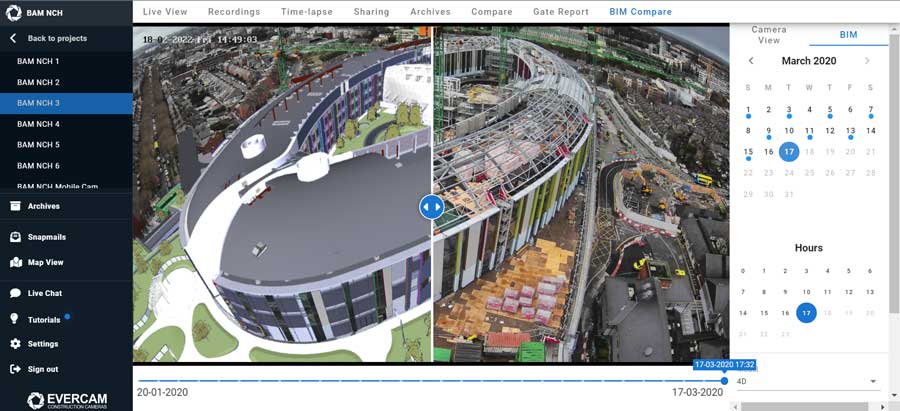
Integrating a BIM model with Evercam’s time-lapse cameras is a great way to keep your project on track. A BIM provides users with the planned project schedule and the live camera feed shows users the reality; integrating the two conveys the feeds indicates the status of the project by comparing where the project should be versus where it is.
The latest update to our BIM Integration feature is the ability to easily identify project milestones using the calendar. Previously, when using the BIM feature, our customers would have to use two different systems to view project milestones. The feature enables customers to identify the milestones on the BIM timeline by highlighting key dates with blue circles on the calendar.

So why add BIM to your Evercam camera?
The BIM Compare feature allows the customer to track progress and quality by comparing real-time footage of the project ‘as-built’ with the BIM model as designed.
To add BIM to your construction camera, get in touch with us today.
